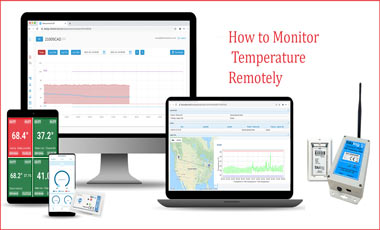 From meat to flowers and all types of medicine require a temperature-controlled environment. At least 20% of all pharmaceutical products become damaged only in transport.
From meat to flowers and all types of medicine require a temperature-controlled environment. At least 20% of all pharmaceutical products become damaged only in transport.
It can get up to 40% in the case of vegetables. If you’re in a business that deals with those, you know how important it is to have a stable temperature and humidity level.
And since you can’t be in two places at once, you need to know how to monitor temperature remotely. Thanks to the latest internet-enabled thermostats, you can monitor and regulate the temperature from anywhere. It’s the ultimate control over the temperature of your house or the office.
Things were much harder back in the days when we had to be present at all times to control the heating.
Fortunately, now we have lots of easy ways to do that. How you’re going to set up your remote temperature monitoring system is up to you. But since you’re here, stay on a bit and read what we have to suggest.
What you’ll learn in this article:
- Basics of a remote monitoring system
- Remote temperature monitoring system setting
First, let’s answer the most basic question.
What Is a Remote Temperature Monitoring System?
There are two parts to such a system. One part will monitor the temps in the room, and the other is responsible for sending out the information to keep the user up to date with the situation. Everything together makes up the whole system.
Separately, the temperature monitoring system could be taken as the main component. It alone controls and regulates the temperature of a specific place.
It's present even in your home if you reside in one of the colder countries of the world. Hospitals, clinics, and all types of healthcare institutions have adopted the system.
And if you add a wireless system to send data and receive signals, you have your remote monitoring system.
What Does a Remote Temperature Monitoring System Do?
Here are the vital features that a remote temp monitoring system offers:
Automatic Alerts
Your temp monitoring system will have alert systems in place that gets triggered whenever the temperature readings cross the set limit. For example, it'll automatically send you an alert to tell you that the temperature is too low or too high than the required level.
Notifications for the Slightest of Changes
It's not only the sudden extreme change in temperature that can compromise the quality of your products. Even the slightest temperature shift from the ideal position can damage your produce and medicine in the long run.
The most recent example is the Pfizer vaccine for Covid-19. It needs to stay between at least 2°C and 8°C. But Pfizer recommends minus 70°C, so the margin of error is too little for comfort. CDC mandates the state of the art monitoring device to be installed in the refrigerator where the vaccines will be kept.
Generates Scheduled Reports
In modern monitoring systems, you can put in place a schedule to generate reports from the observed data. It'll be extremely helpful in analyzing and checking if you need to make any changes to the system.
You might not need such an advanced system for your homes or the office, but those with warehouses and cold storage will have it dearly.
Tracks Temperature Fluctuations
Just as the system alerts you for the sudden temperature drop or rise, it'll also track the fluctuations. And it can adjust the settings to avoid any major fluctuations accordingly.
It Lets You Set Your Own Rules
With newer devices, you can set customized rules for the system with the touch of a finger. You can set the most appropriate minimum and maximum temperature threshold depending on the product. Furthermore, you can also adjust the indicators to send you alerts.
How to Check Temperature Remotely?
It's fairly easy to set up a remote monitoring system whether it's in your house, office, warehouse, or transport. Follow the steps below:
Step 1: Get a Smart Thermostat
The easiest option for you is to get the most available smart thermostat in the market. It doesn't matter which one you get since most of them are copies of each other. But make sure to get a smart one if you want to avoid dealing with the hassle of building a wireless customized monitoring system.
It needs to support Wi-Fi if you want it to be accessible through the internet. If you'll always be close by, Bluetooth is also fine. There are thermostats with both Bluetooth and Wi-Fi connectivity.
Step 2: Install the Thermostat
If you bought a brand new device directly from the manufacturer, then the company will do everything for you.
On the other hand, if you bought it off of Amazon or eBay, you'll have to select the most appropriate place to install the device. The spot needs to be easily accessible in times of emergency.
And it can't have any obstruction in its pathway. Also, please do not install it beside windows or places like a kitchen. External factors will affect the temperature reading.
Here's how you can install the thermostat safely:
- Turn off the HVAC system
- Add a C-wire (more details later)
- Use the new backplate as the template
- Connect the wires
- Install the faceplate
Step 3: Add a C-wire
It's common practice to add a common wire or C-wire that will power the thermostat. Your system might already have one, so have your technician check it.
Some of the thermostat manufacturers like Google, Honeywell Home, and Ecobee also make an adapter to add a C-wire to the thermostats. If you're lucky, you may find them together on the market.
Or you can buy an after-market adapter.
I strongly recommend hiring a technician to do these steps even if you have experience dealing with electric components.
Step 4: Get a Wi-Fi Router
You're going to need a Wi-Fi router to connect your thermostat to your smartphone. Access the network settings on your thermostat and connect it to the Wi-Fi.
Step 5: Set up Your Smart Phone
Download the thermostat app provided by the manufacturer. Turn on the thermostat so that your phone can detect it over the same Wi-Fi network. The process is automatic.
Open an account on the free app. Your thermostat should have a unique entry key or a QR code that needs to be submitted to the app to complete the synchronization.
This is a general guideline. Follow the specific instructions given by the thermostat manufacturer.
Step 6: Configure Your Thermostat
It can feel daunting when configuring the thermostat for the first time. But it's a simple task if you understand the steps. Let me walk you through the process.
Select a Schedule Theme
Your thermostat will have different schedule settings. Depending on the capacity, it will let you select daily or weekly settings. The daily settings let you schedule different settings for each day.
You can also select how the temperature will be controlled in different parts of the day. For example, there are settings for when you’re home, when you’re away and when you’re sleeping. In weekly settings, the schedule is set for 7 days of the week.
There are many other customizations, such as weekday and weekend schedules. These allow you to have different settings for when you're near the place and when you're away.
Note that not all thermostats have such sophisticated scheduling menu. So, check the level of customization the thermostat offers before buying.
Choose Temperature Settings
Take your notepad because now you'll write down the temperatures you need to have for different times of the day and different days of the week. Your thermostat will have terms such as home, away, or sleep. You can customize each of them to set up shortcuts.
When you choose the temperature settings, do try to follow the energy-saving suggestions from your local authority. Set up your thermostat so that you don't use up too much energy when you don't need it.
Build the Schedule
If you have noted down the known times when you'll be away and when you'll be home, then you can take help from your smart thermostat's schedule builder.
Enable the Schedule
When you've completed configuring the device, it'll prompt you to enable it.
What Is the Difference between Smart Thermostats and Wi-Fi Thermostats?
The names of the devices suggest they are similar in terms of internet connectivity. Both smart and Wi-Fi thermostats will connect to the internet and can be controlled through it.
But they do not work the same way as they are not usually of the same price. Your smart thermostats can analyze the data and learn from your schedules and different temperature settings. It'll suggest better and more economical settings to conserve money and energy.
Unfortunately, this is absent when it comes to the Wi-Fi thermostats. Although you can set it up to ping you when the temperature settings need adjustment, there is no system in place to collect and analyze the data. It can't automatically change the temperature settings according to the set schedule.
An Important Tip: Avoid DIY Methods If You Can
In many cases, I'm for DIY methods. But this is different. You're going to have to connect your HVAC system and many electrical components together to install a weather condition monitoring system.
A DIY system is vulnerable to faults, and it can lead to severe damage to your house's entire electrical system even if you have circuit breakers in place.
Also check: Easy way to make DIY storm glass.
Frequently Asked Questions
Can you use a Wi-Fi thermostat without Wi-Fi?
Yes, the thermostat will continue functioning if there's no Wi-Fi to connect to or if it's disabled. But you will lose any remote access to the thermostat.
How can I monitor my temperature remotely without Wi-Fi?
Bluetooth is a good alternative to Wi-Fi if you don't have access to it. But it's extremely limited in terms of connectivity. You can only control the temperature if you're near the thermostat. So, it's not as remote as I want it to be.
What temperature is best for sleeping?
That depends on your ambient temperature, humidity, and many other factors. For colder regions, 60-65 degrees Fahrenheit is a good average. For warmer regions, it'll be 5-10 degrees more.
Can you connect Alexa to the thermostat?
Yes, you can connect your thermostat to Alexa. But it has to be supported by the device. As it stands, only a few thermostats are supported by Alexa.
Final Words
I've provided a general guideline on how to monitor temperature remotely. It should be enough to guide you through purchasing and installing a remote temperature monitoring device, aka a smart thermostat.
Installing it yourself is pretty doable. Many people have done it, but it does need some familiarity with the tools.
So, if you're unsure about doing everything on your own, contact the support team to come by and set it up for you. They should be more than happy to help out their customer.
